Video Tutorials
Learn how to master Geeny with our comprehensive video tutorials and guides.
Filter by category:
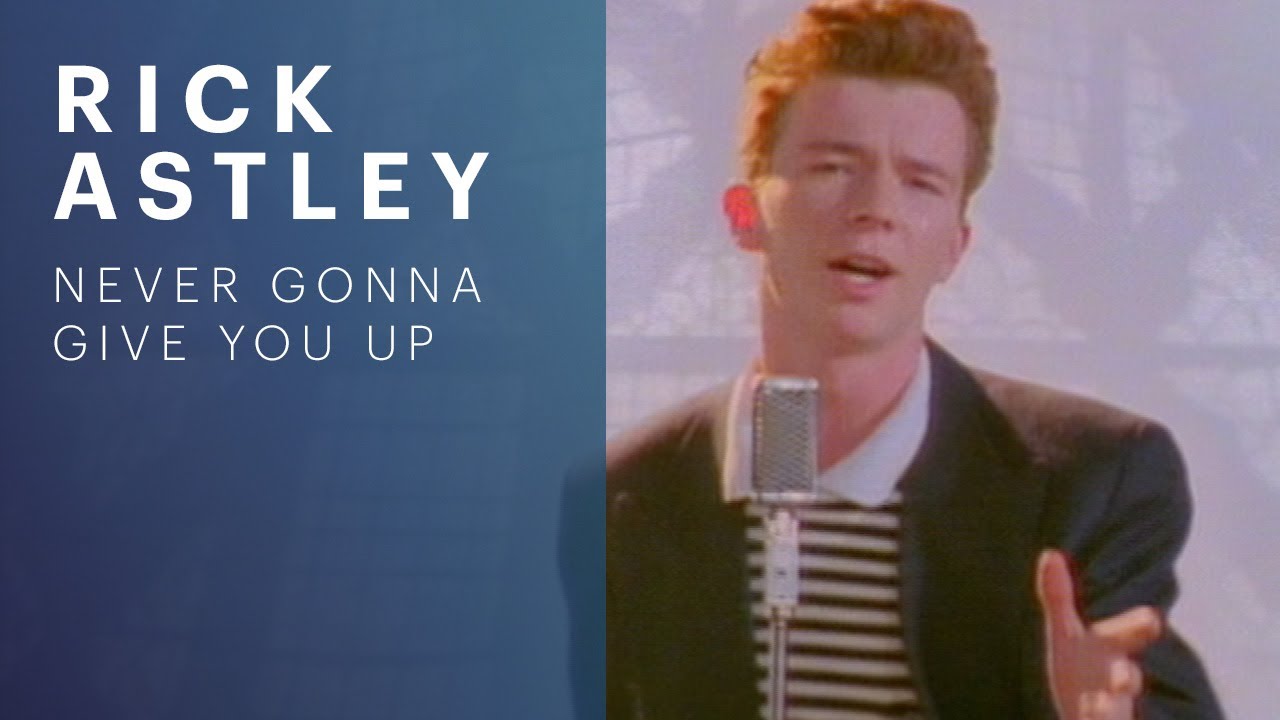
8:45
BeginnerGetting Started
Getting Started with Geeny - Complete Walkthrough
Learn how to install and use Geeny for the first time. This comprehensive guide covers everything from installation to creating your first summary.
2.1K views
4.9
8:45
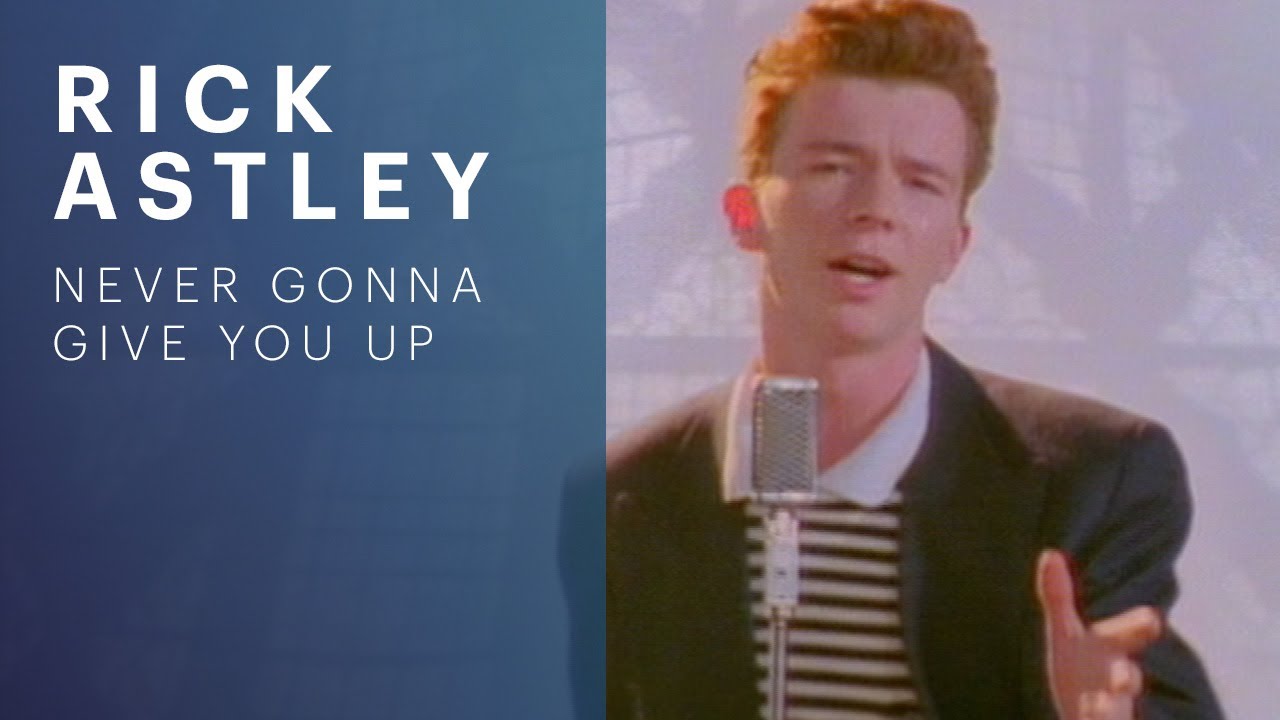
3:20
BeginnerGetting Started
How to Install the Geeny Browser Extension
Step-by-step tutorial on installing Geeny on Chrome, Firefox, and other browsers.
1.8K views
4.8
3:20
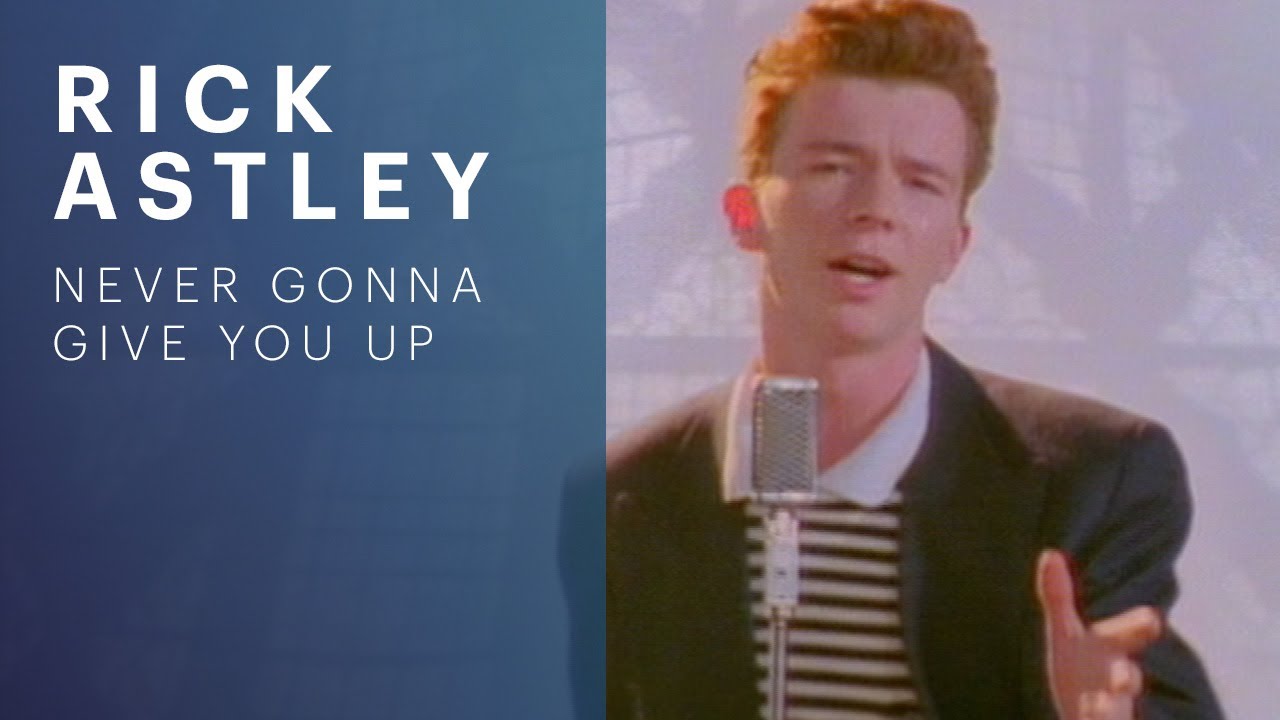
6:15
BeginnerGetting Started
Creating Your First Video Summary
Watch as we create a summary from a YouTube video and explore all the different summary types available.
1.5K views
4.7
6:15
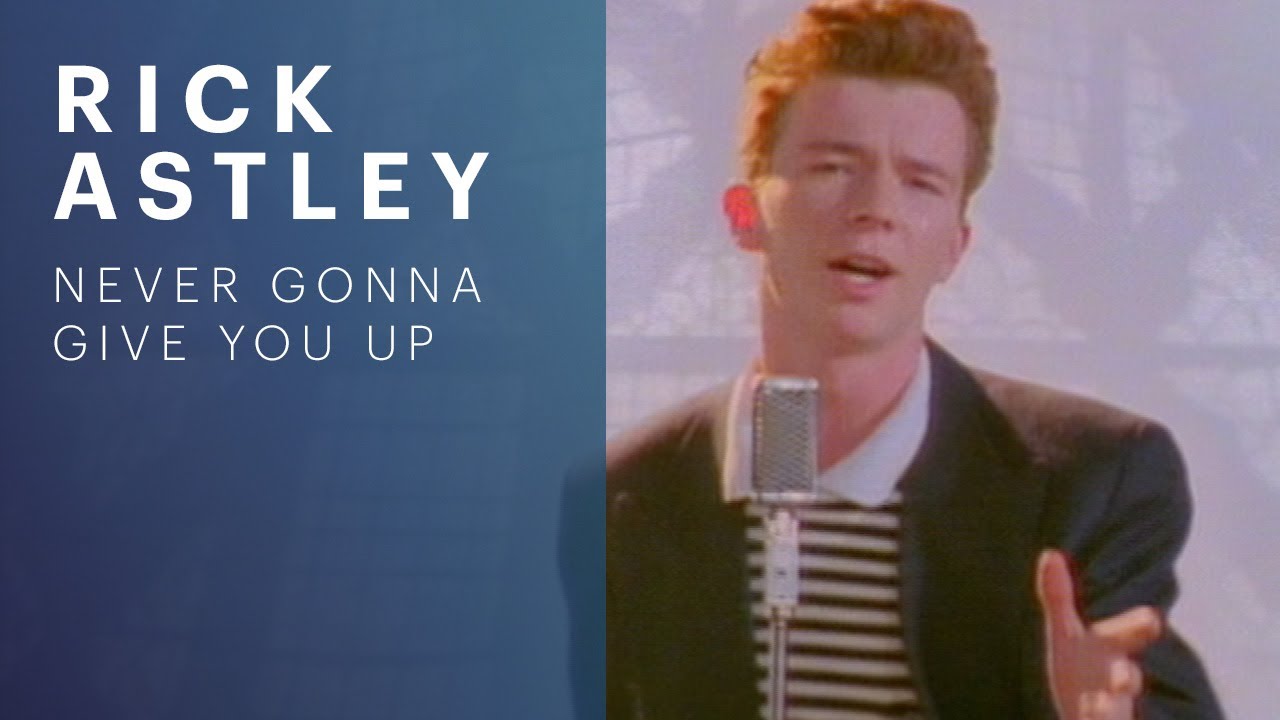
5:30
BeginnerGetting Started
Understanding Summary Types: Key Points vs Timed Summaries
Learn the differences between key points, timed summaries, transcripts, and captions to choose the best format for your needs.
1.2K views
4.6
5:30
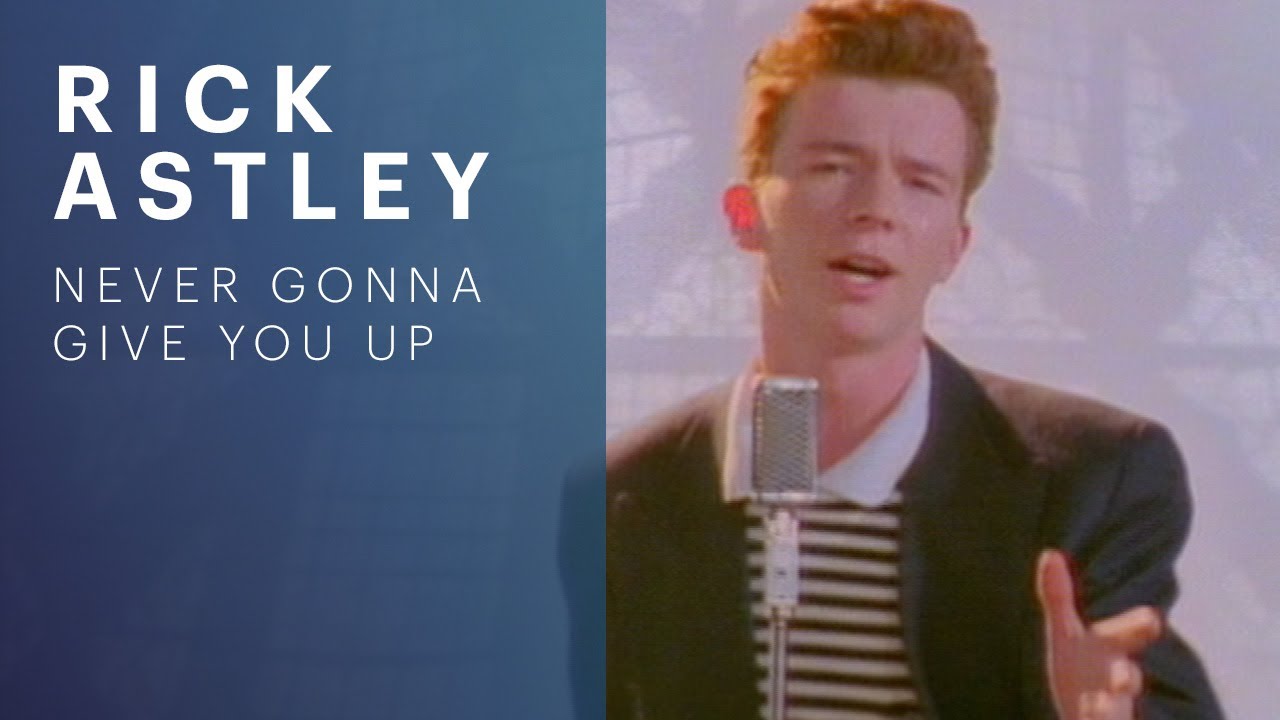
7:20
IntermediatePro Features
Mastering AI Chat with Your Videos
Discover how to use Geeny's AI chat feature to ask questions about video content and get detailed answers.
980 views
4.8
7:20
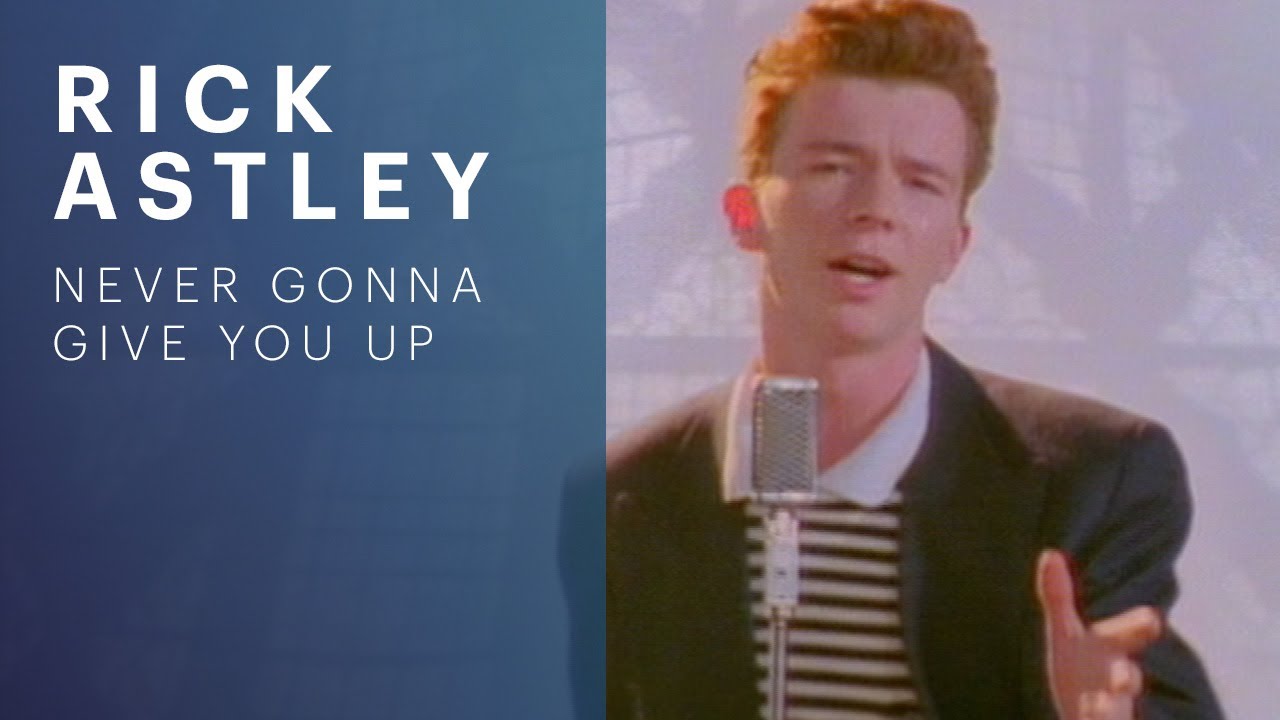
4:45
IntermediatePro Features
Exporting and Sharing Your Summaries
Learn how to export summaries as PDF, Word documents, and other formats. Perfect for students and professionals.
756 views
4.7
4:45
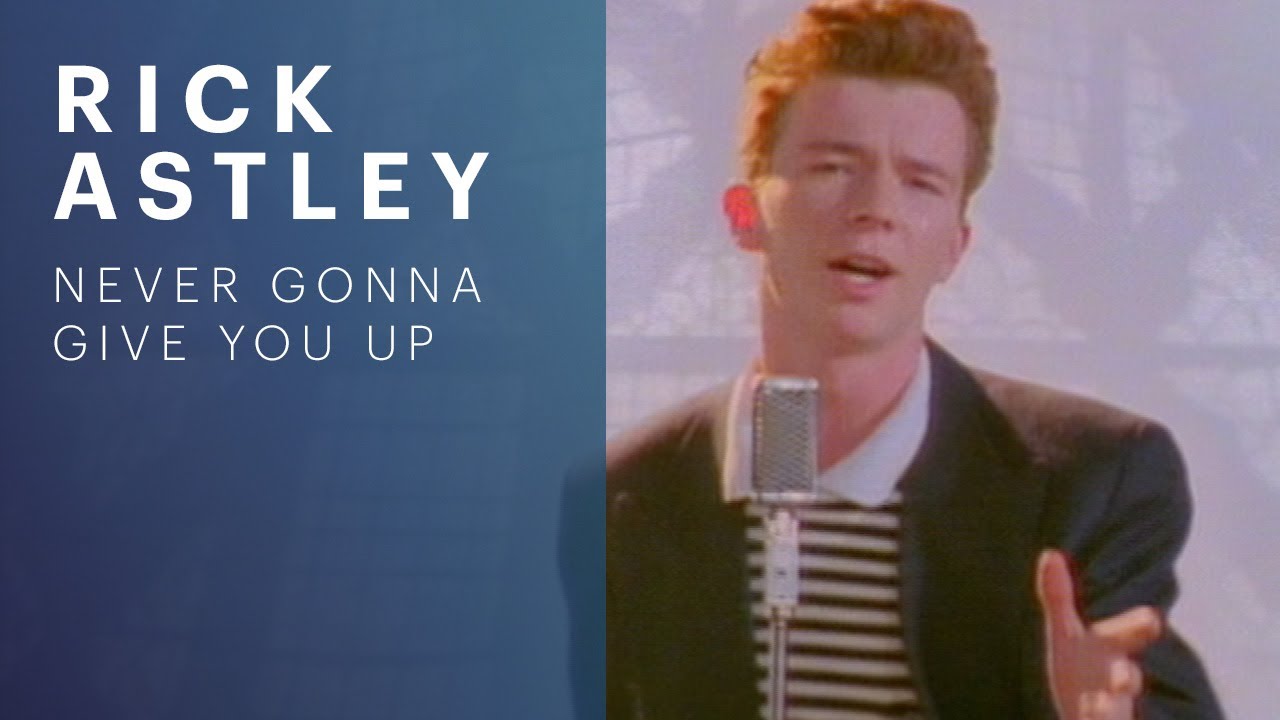
5:10
IntermediatePro Features
Organizing Summaries with Folders
Keep your summaries organized using Geeny's folder system. Great for research projects and course materials.
634 views
4.5
5:10
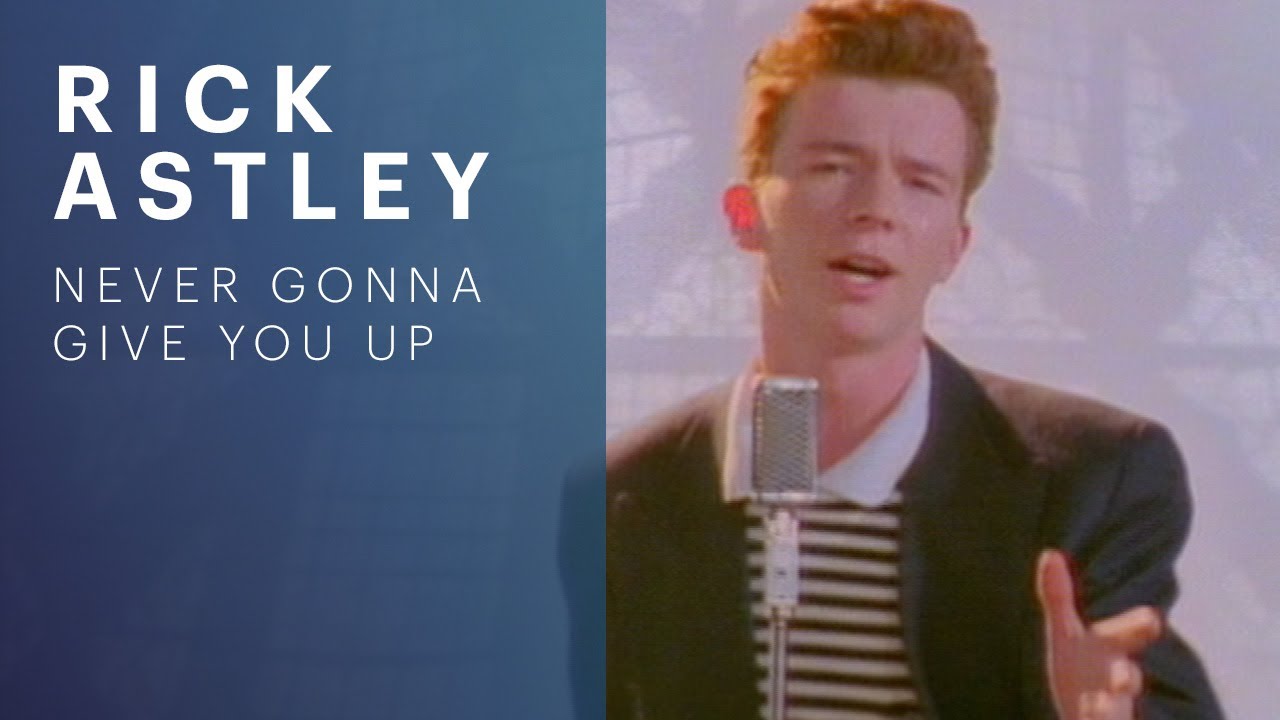
9:15
AdvancedTips & Tricks
10 Pro Tips for Better Video Summaries
Advanced techniques to get the most accurate and useful summaries from your videos.
892 views
4.9
9:15
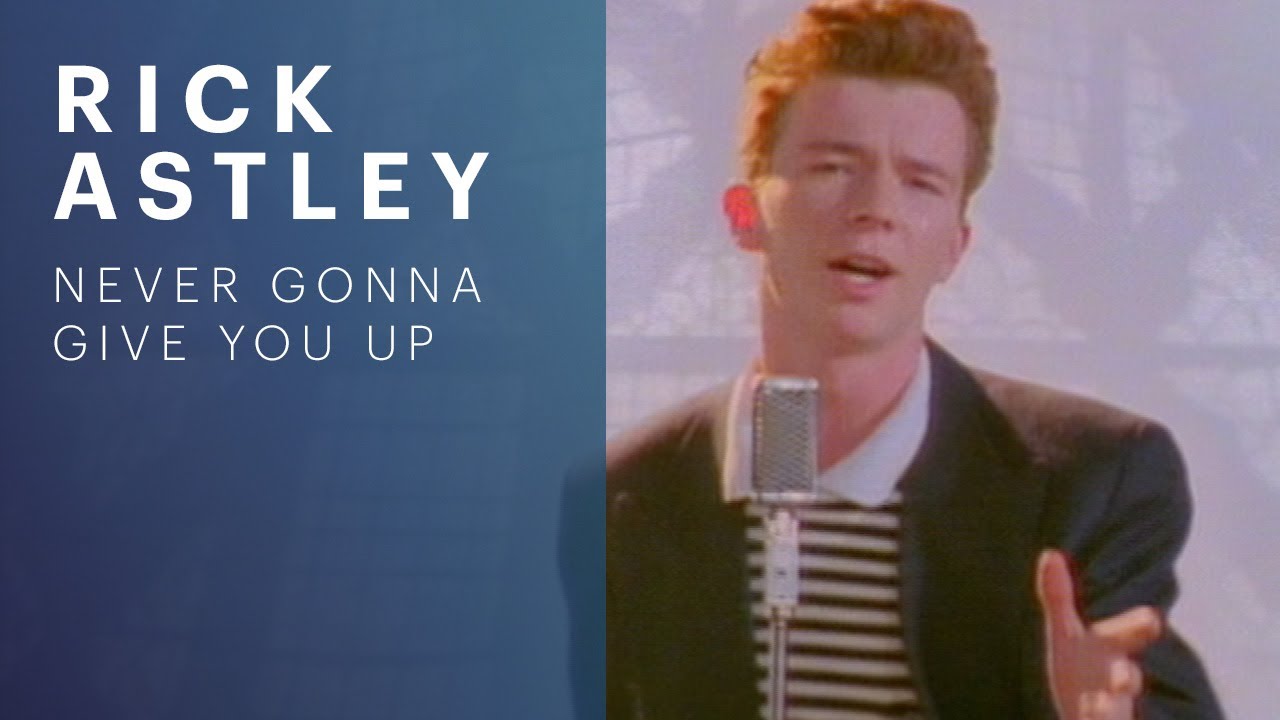
6:30
AdvancedTips & Tricks
Keyboard Shortcuts and Power User Features
Speed up your workflow with these hidden keyboard shortcuts and advanced features.
567 views
4.6
6:30
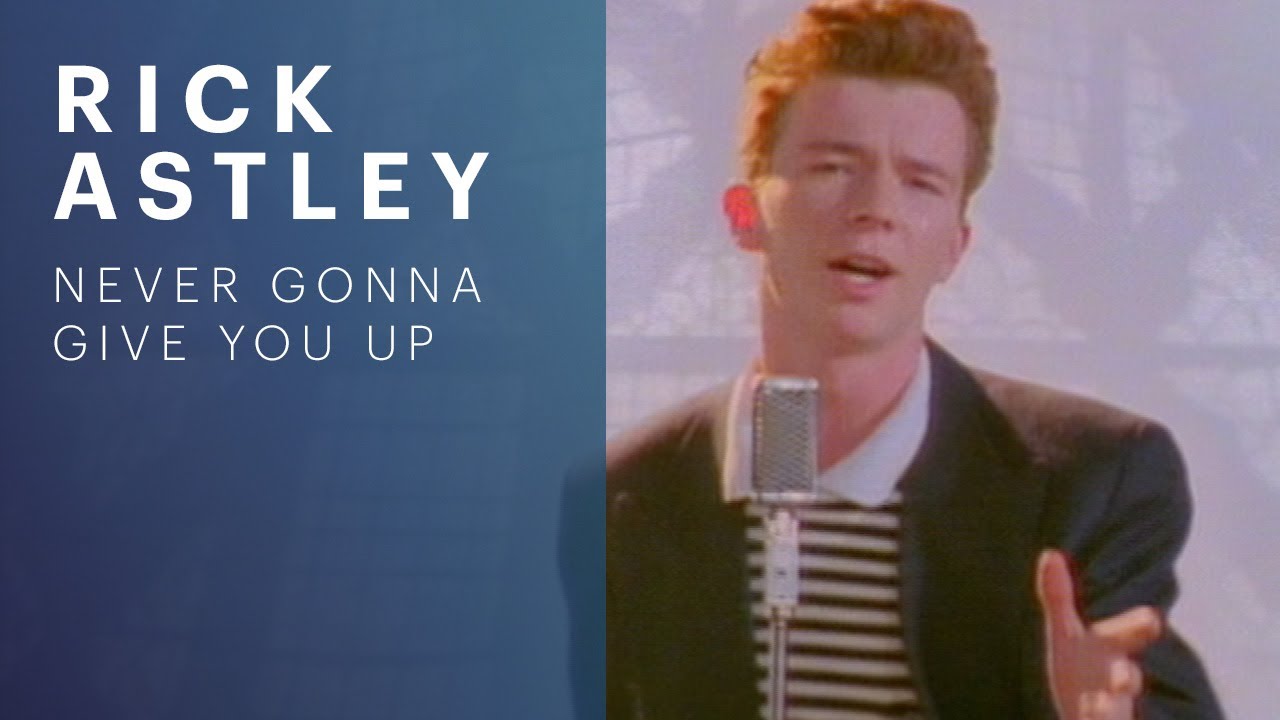
8:00
IntermediateTips & Tricks
Best Practices for Academic Research
How students and researchers can use Geeny effectively for academic work and literature reviews.
723 views
4.8
8:00
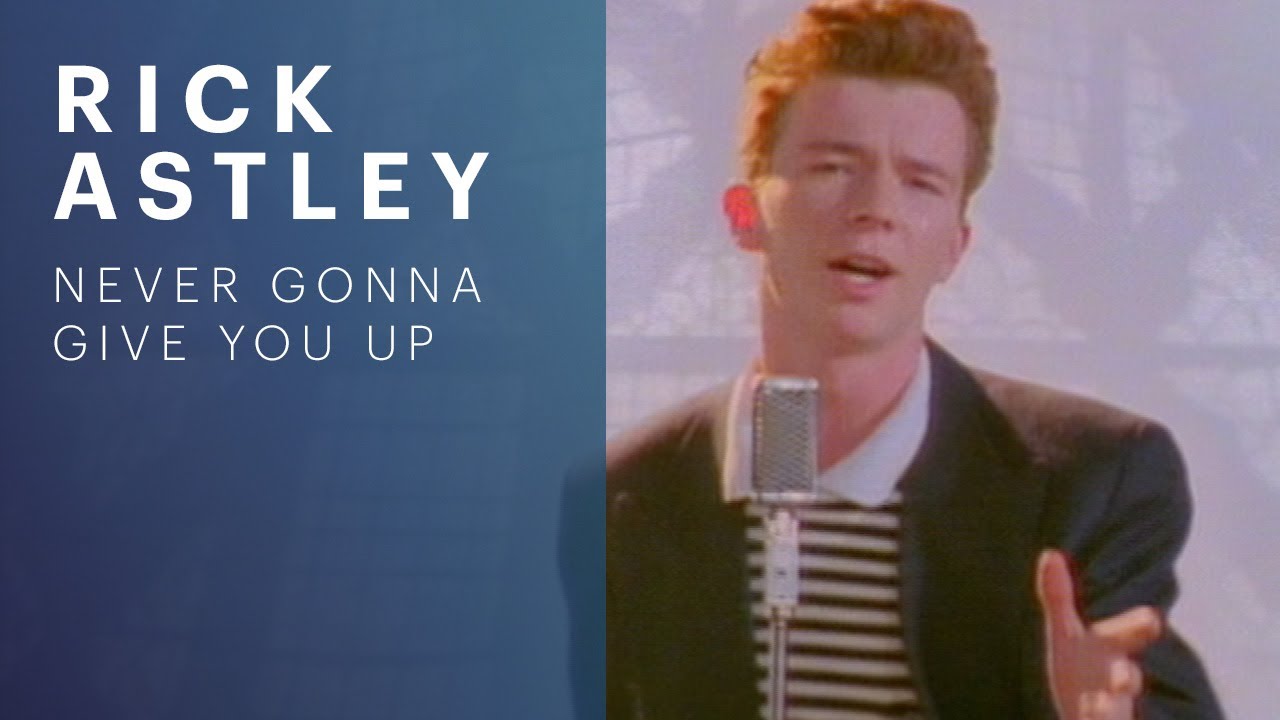
7:45
BeginnerTroubleshooting
Troubleshooting Common Extension Issues
Solutions to the most common problems users encounter with the Geeny browser extension.
445 views
4.4
7:45
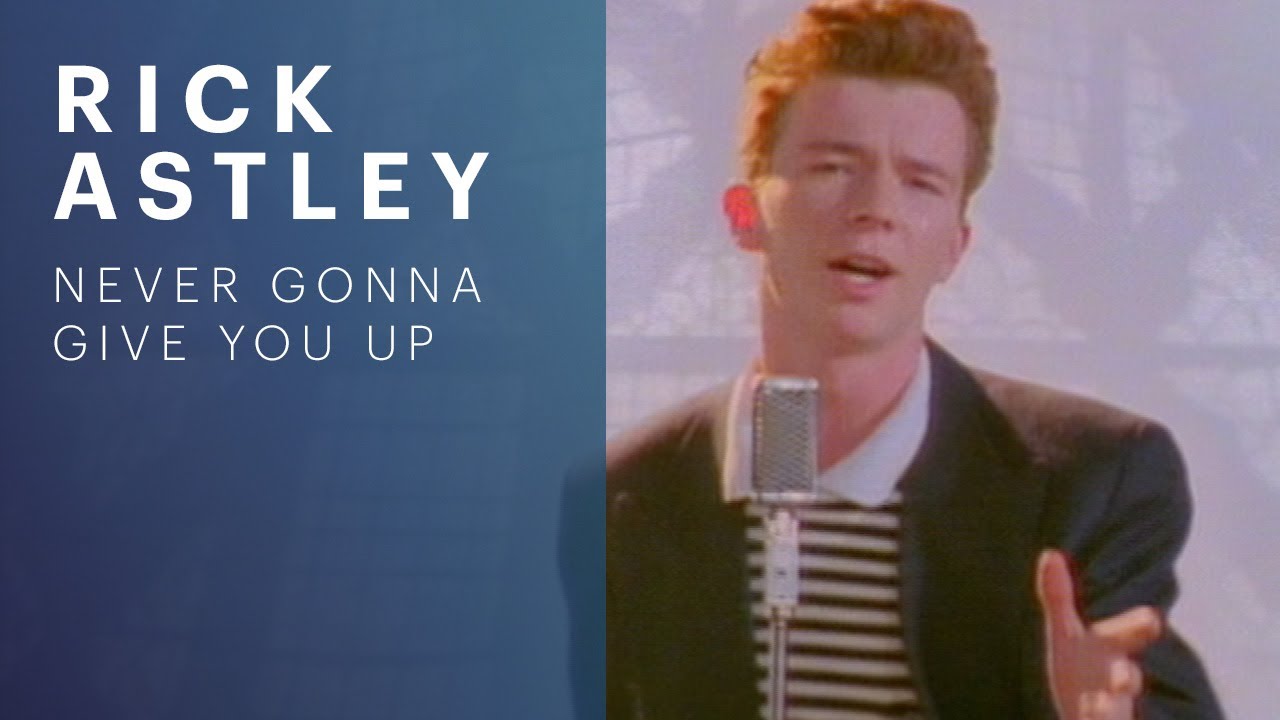
5:55
BeginnerTroubleshooting
What to Do When Videos Won't Process
Step-by-step guide to resolve processing issues and get your summaries working again.
312 views
4.3
5:55
Ready to get started?
Install the Geeny browser extension and start summarizing videos in seconds.